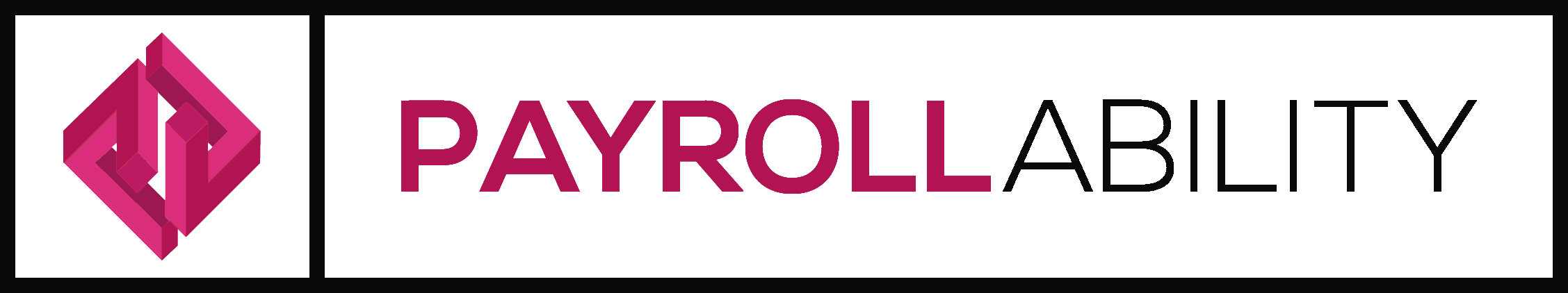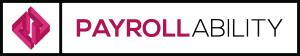This is part of a series of 3 ‘Back to Basics’ blogs to help employers talk to their employees about payroll, and to answer their initial questions about how their pay has been calculated. This blog focuses on tax codes – what they are, how they’re created, and what they mean.
Everyone that works in England, Scotland, Wales and Northern Ireland has a tax code. The more common tax codes start with numbers and end with a letter, and dictates how much an employee can earn without paying tax.
Each financial year, there is a standard tax code, which is set in the budget. This year (2018/19) the standard tax code given to people who have one job or source of income is 1185L.
To make sense of this tax code, take the L off, and add a zero, which indicates how much money an employee can earn before paying tax. So this year’s standard tax code dictates that an employee can earn £11,850.00. Earning over this, and up to £34,500.00 are taxed at 20%. Earnings over £34,501.00 but up to £150,000.00 are taxed at 40%, and earnings over £150,00.00 are taxed at 45%.
How is the non-taxable allowance applied?
The general idea is that the non-taxable allowance (sometimes referred to as ‘free-pay’) is spread evenly across the year. There are two different methods of applying the non-taxable allowance. They can be differentiated by looking at the tax code itself. If the code is followed by a W1 or a M1 then the method is called the ‘week one’ or ‘month one’ method. This means that, if the employee is paid monthly one twelfth of the allowance is put against each months pay. So this year anyone with a 1185L tax code can earn £987.50 each month before paying tax. If the employee is paid weekly or fortnightly the non-taxable allowance is divided by the number of pay periods in the year, and the amount allowed in each pay period is based on that calculation.
The other method is called the ‘cumulative’ method. This involves looking at how many of the years pay periods have gone, how much money the employee has earned and how much of their non-taxable allowance they’ve used. This is the more complex method, and the more frequently used method. It’s an integral piece of payroll knowledge and something that I must to be able to do manually to do my job. Fortunately these days payroll software does all the work, however it’s still something I break down manually in the case of a query.
Employees starting a job with a P45
If an employee starts a job, and has a P45 from their previous employer, this should be given to payroll. The P45 will contain the tax code that the employee was on in their previous job, how much they earned and how much tax they paid on those earnings. As long as the P45 is for the current financial year, the information will be added to payroll in the new job, and the employee will continue to use the remaining portion of their non-taxable allowance. If the details on the P45 are incorrect, HMRC will amend them via the monthly pre-payroll download that payroll completes before processing the months payroll.
Employees starting a job without a P45
Tax codes are provided by HMRC, based on each employees individual circumstances. As mentioned above, this year the 1185L tax code is the standard tax code allocated to an employee who has one job or source of income.
If an employee starts a job and doesn’t have a P45 from a previous job, they will be asked to complete a HMRC New Starter Checklist. Part of this form asks the employee to complete an ‘Employee Statement’. The tax code that they are allocated in their new job is based on this selection, and they might be allocated 1185L, 1185L W1/M1, or BR.
If the employee selects option C, which says ‘As well as my new job, I have another job or receive a State or Occupational Pension’ they will be allocated the BR code.
This is the Basic Rate code, and means that they will be taxed at 20% on everything they earn. The assumption made by HMRC is that the other job or income source is using all of the employees non-taxable allowance, and the second job should have all earnings taxed. Sometimes, this is not the case and HMRC will issue a different tax code to each job or pension, and split the non-taxable allowance across the two sources of income.
When the new employee has been added to payroll, and the payroll has been processed, and completed it will be filed with HMRC via a submission called an FPS. This stands for Full Payment Submission. The tax code that the employee has been allocated will be sent to HMRC along with their before-tax earnings and the amount of tax that has been deducted from their pay. HMRC will assess this along with any other information they hold about the employees earnings from any other job or source and will adjust the employees tax code if needed. Payroll is then advised of this new tax code via the pre-payroll download from HMRC before the next payroll, and any new tax codes are applied. HMRC can also use this download to provide or adjust the year to date earning figure, or tax paid, or request that student load deductions are commenced.
This process used to be paper-based causing delays and errors, however the RTI (Real Time Information) process means that tax code changes can be made quickly and accurately.
Tax Codes that are Not 1185L
The employee may have a different tax code because they have more than one job.
There are a variety of other reasons why an employee might be given a tax code that isn’t BR or 1185L, however HMRC only advise payroll of the code to be used, and not the reason behind it. The employee would have to contact HMRC‘s Employee Helpline on 0300 200 3300. Other ways of contacting HMRC with tax code and general enquiries can be found on the Gov.UK website here.
So, that’s the introduction to tax codes, where they come from and how they work. There is more complexity around tax codes than discussed above, such as codes that end with other letters, however as an employer this is a good place to start. Often, the employees query is about why they have the code they do, and if so the employee will need to speak to HMRC directly.
But if the blog and HMRC don’t resolve the query you can always call Nadine at PayrollAbility on 01384 92 90 20. We’re here to support our clients and their employees with all tax code queries, and anything else related to payroll.
We’re here to help and looking forward to speaking to you soon.