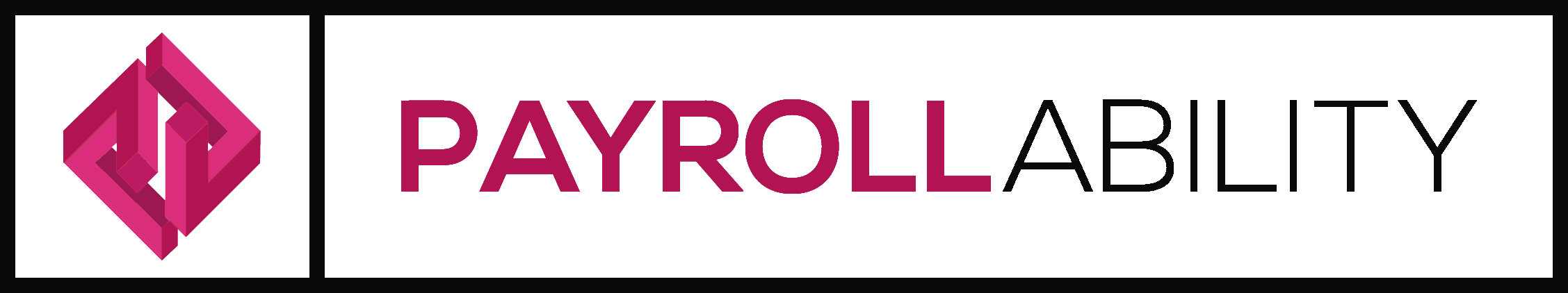CLIENT HELP AND SUPPORT
NEW CLIENT SUPPORT
Welcome to PayrollAbility. We’re really looking forward to working with you. To make your payroll setup or transition as easy as possible, the information on this page explains what we do, and what we need from you?
There is also helpful information about holiday monitoring and processing an employee leaving you.
If you have any questions on the below, send an email to nadine@payrollability.co.uk and we’ll come back to you as soon as we can.
Making Monthly or Quarterly Payments to HMRC (PAYE or DPNI Schemes)
HMRC Guidance and Support with paying PAYE
Further guidance on how to make payments in lieu of employee tax and NI deductions, and employer NI liability can be found by following the link below:
https://www.gov.uk/pay-paye-tax
If you are paying from a UK bank account:
- sort code – 08 32 10
- account number – 12001039
- account name – HMRC Cumbernauld
If you are paying from an overseas bank account:
- account number (IBAN) – GB62 BARC 2011 4770 2976 90
- bank identifier code (BIC) – BARCGB22
- account name – HMRC Cumbernauld
You’ll need to use your 13-character accounts office reference number as the payment reference. You can find this:
- On any completion email that I have sent to you
- On your P30 or P32 documents sent to you at completion of payroll
- in your HMRC online account
- on the letter HMRC sent you when you registered as an employer (or sent to your accountant or tax adviser if they registered on your behalf)
HMRC New Starter Form
HMRC New Starter form
New employee starting this month with no P45? They should complete HMRC’s New Starter Form. Follow the link below:
https://www.gov.uk/government/publications/paye-starter-checklist
Phone Numbers and Links to HMRC and The Pensions Regulator
HMRC Employer: General Enquiries Helpline: 0300 200 3200
Employers can call this line for help with queries relating to payroll and employer PAYE tax and NI. This line cannot be used by employees for personal tax matters. They should call the General Enquiries Helpline number below. Opening times for this line are Monday to Friday: 8am to 6pm
https://www.gov.uk/government/organisations/hm-revenue-customs/contact/employer-enquiries
The Pensions Regulator – Full guidance on auto enrolment for employers
https://www.thepensionsregulator.gov.uk/en/employers
HMRC Income Tax: General Enquiries Helpline: 0300 200 3300
This is the line that Employees can call to make enquiries about personal tax matters, e.g. if they believe they are on the wrong tax code. HMRC will not handle employers queries this number. Opening times for this line are Monday to Friday: 8am to 6pm.
The link below can be shared with your employee, giving them guidance on the assistance HMRC can offer.
Are you a New Client employing a Carer or PA in your home for the first time?
What You Need To Do
The first thing to do is complete your Letter of Engagement fully, including the form on page 5, after the signature page, and send that back to PayrollAbility at nadine@payrollability.co.uk. If you’ve already set up your PAYE scheme with HMRC, and you have your PAYE and Accounts Office Reference Numbers send these to us with your Letter of Engagement.
If we are setting up your PAYE Scheme with HMRC, you’ll need to complete section two on the Letter of Engagement.
We will also need to know:
- The first date that you plan to pay your first employee
If we are setting up your new pension scheme, we will need to know:
- Which pension company you want to work with
- If you want to make only the minimum contributions to the scheme
- If you want to contribute on whole salary rather than earnings above the Lower Earnings Limit
- If you want to exceed the current minimum percentages
- If you choose to postpone enrolling new employees into the pension scheme for up to 3 months, you’ll need to advise your required postponement period
More information about your auto enrolment duties can be found in the WorkPlace Pension section below.
We will also need information about your employees. See the ‘Adding a New Employee to Your Payroll’ section to find out what you need to send to us.
Finally, to comply with GDPR we need a password from you that we will use to password protect all reports we send to you that contain employee information. We will create a randomly generated password for you. This can be changed. If you wish to change your password, please choose something easily memorable, but not the name of your company, or the word ‘password’. We will be unable to use these. If possible, use a mix of upper and lower case, and numbers within the password.
Email your Letter of Engagement employee information and any chosen password to nadine@payrollability.co.uk
What We Will Do
We call HMRC to set up your PAYE scheme. The PAYE scheme will be set up in the single name of the person receiving care or support. The name of the contact provided in section 2 of the Letter of Engagement form you’ve returned to us will be given to HMRC as an additional contact.
We set up your company record and your employee payroll records within our payroll software and client management system.
If required, we begin the set-up of your pension scheme, and email you to ask you to complete any part of the setup that must be done by the employer.
Once details of your PAYE scheme have been received, we will apply to be your agent with HMRC for the purposes of PAYE, to enable us to help you keep track of the amount due to HMRC for PAYE deductions, and to speak to HMRC on your behalf if the circumstance ever arises.
Are you a New Client with a Business that’s becoming an employer for the first time?
What You Need To Do
The first thing to do is complete your Letter of Engagement fully, including the form on page 5 (found after the signature page), and send that back to PayrollAbility. If you’ve already set up your PAYE scheme with HMRC, and you have your PAYE and Accounts Office Reference Numbers send these to us with your Letter of Engagement.
If we are setting up your PAYE Scheme with HMRC, you’ll need to complete section two on the Letter of Engagement.
We will also need to know:
- The first date that you plan to pay your first employee
If we are setting up your new pension scheme, we will need to know:
- Which pension company you want to work with
- If you want to make only the minimum contributions to the scheme (3% employer, 5% employee*)
- If you want to contribute on whole salary rather than earnings above the Lower Earnings Limit (earnings over £520.00 per month*)
- If you want to exceed the current minimum percentages
- If you choose to postpone enrolling new employees into the pension scheme for up to 3 months, you’ll need to advise your required postponement period
More information about your auto enrolment duties can be found on our dedicated Auto Enrolment page here.
We will also need information about your employees. See the ‘Adding a New Employee to Your Payroll’ section below to find out what you need to send to us.
Finally, to comply with GDPR we need a password from you that we will use to password protect all reports we send to you that contain employee information. We will create a randomly generated password for you. This can be changed. If you wish to change your password, please choose something easily memorable, but not the name of your company, or the word ‘password’. We will be unable to use these. If possible, use a mix of upper and lower case, and numbers within the password.
Email your Letter of Engagement employee information and any chosen password to nadine@payrollability.co.uk
What We Will Do
We set up your company record and your employee payroll records within our payroll software and client management system.
If required, we begin the set-up of your pension scheme, and email you to ask you to complete any part of the setup that by law to be done by the employer.
If you haven’t registered your business for PAYE with HMRC, we will make the registration. We will update you on when you should receive your letter from HMRC and ask you to share a copy with us.
Finally once your PAYE scheme details have arrived we will apply to be your agent with HMRC for the purposes of PAYE, to enable us to help you keep track of the amount due to HMRC for PAYE deductions, and to speak to HMRC on your behalf if the circumstance ever arises.
*2025-26 tax year
Are you a New Client that’s moving your payroll from another payroll provider?
The first thing is to complete your Letter of Engagement and send that back to the office.
Depending on the time of year, the transfer process is different. If you are moving your payroll in April, and no payroll has been run since the recent year end, we will only require employee information.
If you are moving at any other time in the year, we will also need ‘Year to Date’ tax and national insurance cumulative figures for all of your employees.
What You Need To Do
Your should ask your previous payroll provider to provide the following:
Employee Personal Data
- Name
- Address including post code
- Date of birth
- Employment start date
- Working pattern
- Typical hours worked per pay period
- Salary/hourly rates
- Tax code
- National insurance table
- National insurance number
- Holiday entitlement, days taken and days remaining
Year to Date (YTD) Reports
- P11 Deductions Working Sheet
- Last full set of payslips in PDF form
We will also need information relating to your pension scheme. Depending on which pension company you use, the information required will differ, and we will discuss that during transition.
Quite often, the simplest way of transferring your payroll is to authorise your previous payroll provider to communicate with PayrollAbility directly in all matters relating to your payroll and pension scheme. We will make the request for information and manage the transfer of payroll data smoothly and easily. A short email instructing your previous provider to communicate with us directly should be sufficient.
If you have run your own payroll, we will discuss the software that you’ve used and the best way of approaching the transfer of data.
N.B. If you are moving from another payroll provider to PayrollAbility, ensure that any terms and conditions in relation to a notice period for cessation of service are fulfilled to avoid your previous provider charging a fee for breaking contract.
What We Will Do
If you have authorised your previous payroll provider to speak to us, we will send an email to the contact you have provided, introducing PayrollAbility and asking for the information we’ve listed above. We will also ask them for details of your pension scheme.
Once we have the required information from either your previous provider, or you directly, we’ll set up your company record and pension scheme within our software. We’ll then set up your employee payroll records. Once these have been completed we’ll produce a set of reports, which we send to you for checking. These contain employee personal information, pay values and tax codes, and holiday allowances (if we are holiday monitoring). You will need to check these carefully and confirm that the information contained is correct.
We will agree a date that we can apply to be your agent with HMRC for the purposes of PAYE, to enable us to help you keep track of the amount due to HMRC for PAYE deductions, and to speak to HMRC on your behalf if the circumstance ever arises. This date should be agreed by the previous payroll provider to enable them to complete their final payroll run.
Adding a New Employee to Your Payroll
Congratulations on finding the right person, and growing your team. Adding them to payroll is simple. Take a look below, work out what information you need to ask them for, and what else you need to do.
We’re going to look at:
- The documents and additional information you need
- What happens if the employee starts in the middle of the month
A new employee will either have a P45 from their previous employer, or they’ll need to complete a HMRC New Starter Checklist.
What You Need To Do
If your new employee has a P45, check the following:
- That the leaving date (section 4) is after the most recent 6th of April. (If it isn’t, ask them to fill in the HMRC New Starter Checklist – see below)
Which page have they given you?
Part 1A (Copy for Employee) – This is the most useful page
PayrollAbility will need a scanned copy of this, plus:
- Employment start date
- Starting salary or hourly rate
- An email address (to email their payslip)
- Days and hours worked each week
- Holiday entitlement, and when the holiday year starts (if we’re holiday monitoring for you)
Part 2 or Part 3
PayrollAbility will need a scanned copy of this, plus:
- Home address including post code
- Date of birth
- Employment start date
- Starting salary or hourly rate
- An email address (to email their payslip)
- Days and hours worked each week
- Holiday entitlement, and when the holiday year starts (if we’re holiday monitoring for you)
If the employee does not have a P45, or it’s dated prior to the most recent 6th April, they must complete a HMRC New Starter Checklist. An online copy of this can be found by following the link below to the Gov.uk website. An employee can either fill it in online, save it, and email it to you, or they can print it out, fill it in by hand, and you can scan it. It should then be send to us by email.
The document can be found here:
https://www.gov.uk/government/publications/paye-starter-checklist
PayrollAbility will also need:
- Employment start date
- Starting salary or hourly rate
- An email address (to email their payslip)
- Days and hours worked each week
- Holiday entitlement, and when the holiday year starts (if we’re holiday monitoring for you)
If an employee starts mid-month, and receives a salary or weekly wage based on a fixed number of hours or days worked, a pro-rata calculation must be done. We will complete this calculation for you. The method we use is based on your employee being paid the same amount of money for every working day in the year. If your employee is part-time, the calculation is more complex, but we provide a breakdown of the method used to ensure you understand and approve of our approach.
Sending all of the new starter information to us at commencement of employment means we can add your employee to your payroll and process their first month’s pay on time.
Send the information to nadine@payrollability.co.uk
What We Will Do
We will add your new employee to the payroll, and send you a set of reports to check. These contain employee personal information, pay values and tax codes, and holiday allowances (if we are holiday monitoring). You will need to check these carefully and confirm that the information contained is correct. We will assess the employee for their auto enrolment status, and enrol them into pension scheme if required. We will then provide you with the appropriate letter to give to your employee.
Adding Holiday Monitoring to Payroll
What You Need To Do
To enable us to do this, we will need the following information:
- The way your holiday year runs e.g. January to December, year following employees start date etc?
- Holiday entitlement (must be a minimum of 28 days including statutory holiday)
- Employee working pattern e.g. Monday to Friday; Tuesday, Wednesday, Thursday; irregular working days etc?
- Hourly paid staff – are they given an annual holiday allowance or accrue holiday as they work?
- Do you want your employees remaining holiday entitlement to show on their payslip
- Does your business open on bank holidays?
You will need to advise us of holiday taken by your employees each pay period (in advance if possible) and we will enter this into their employee record, and provide a report of their holiday accrued and days taken.
What We Will Do
We will set up your employees working pattern and holiday entitlement within their payroll records. After the first payroll run is complete, we send the holiday report and employee calendar to you for your records. You will receive this report each month, updated with the holiday taken during the month, as advised by you.
If your employee is paid by the hour it will also show the updated holiday hours accrued.
Processing a Leaver
When an employee leaves your employment, you need to provide them with a P45. You may also need to pay them any outstanding holiday pay, or make a deduction for any holiday accrued not taken. This is a calculation that PayrollAbility can complete for you.
What You Need To Do
You will need to advise us of your employees leaving date as soon as you can. You should also advise of any additional payments or deductions to be included in the final payroll run.
What We Will Do
We will assess the employees holiday position (if we are holiday monitoring for you) and advise whether holiday pay needs to be paid, or whether the employee has taken more holiday than entitled or accrued. We will advise you of the monetary value of this, and you need to confirm that the value should be paid/deducted from the employees final pay. Any other payments or deductions will be processed, and the payslip will be sent to you for checking as normal when payroll is processed.
Once the payroll is complete, we will send the employees P45 to you, and to them by email.
Employment Allowance
What is Employment Allowance
Employment Allowance is a tax relief that reduces the amount of Employers National Insurance that an employer will pay to HMRC over a financial year. You can claim Employment Allowance if Class 1 National Insurance liabilities were less than £100,000 in the previous tax year, and fulfil other conditions defined by HMRC. Some of these are covered below. The maximum amount that can be claimed is £5,000.00 per year.
Q: How do employers claim Employment Allowance?
When the first payroll of the financial year is processed, an EPS submission is sent telling HMRC that the employer is eligible.
Q: How is the benefit of Employment Allowance received by employers?
When calculating the payment due to HMRC, Employment Allowance is offset against Employers NI each month. This can be seen on the P30 and P32 document. An Employment Allowance report can also be produced to keep track of the total of the claim throughout the year.
What You Need To Do
There is nothing you need to do to claim Employment Allowance
What We Will Do
When we set up payroll, we will assess for eligibility. If you or your company are eligible, we will submit the EPS to HMRC to advise of eligibility.
Q: Who is eligible to claim Employment Allowance?
- Anyone employing a Carer or Support Worker in their home are eligible to claim Employment Allowance.
- A sole trader with employees, where at least one employee earns above the Secondary Threshold (£175 per week, £758 per month, £9,100 per year for 2024-25)
- A Limited Company with a Director on payroll, where at least one other employee earns above the Secondary Threshold (£175 per week, £758 per month, £9,100 per year for 2024-25)
Q: Who is not eligible to claim Employment Allowance
- Employers of other types of domestic employee, e.g. gardeners, housekeepers, nannies and babysitters are not eligible to claim Employment Allowance.
- Single directors with no other employee on payroll
HMRC Guidance
There are more detailed eligibility conditions for companies with more than one Director and no employees within payroll. Details of HMRC’s further guidance can be found below.
Single Director Companies
Care and Support Workers
Eligibility Guidance
Connected Companies
Connected Charities
Employment Allowance and De Minimis State Aid
https://www.gov.uk/guidance/changes-to-employment-allowance
Home Services About Contact Privacy Terms Support